Erste mBanking for Business Clients
Track your account balance, pay invoices and sign transactions on the go.
Scan and pay
Save time - instead of copying data from invoices, scan parts of the invoice or the entire invoice.
Mobility
Total freedom of movement. Transactions can be executed anywhere in Croatia and the world.
Time
Banking services are instantly available at any time of day, 24/7.
Control
Overview of account balances and payment transactions 24/7.
Signing orders
Sign payment orders issued by your accountant on the go.
Other possibilities:
- detailed overview of transaction items
- searching transactions by currency date
- overview of all transactions executed using mBanking and NetBanking Foreign currency purchase
- drafting templates for payment orders and foreign currency payment orders
- overview and delivery of account statements, statement delivery method change
- overview of investment fund assets in Erste investment funds Usage of various tools and calculators
Secure and simple login
Using the same authentication to access services of different clients, but only at the request of the user (e. g. access to personal online banking and business online banking using the same logging data).
mToken
Log in using four-digit PIN is fast and simple.
What is the simplest way to pay the bills?
1
2
3
Try out mBanking
Download our free application, select the mBanking demo option and try out all application
features!